|
|
Post by Kuroha on Mar 24, 2015 11:16:51 GMT
were you able to fix this yet cause this is where I am stuck as well thanks! Nope. |
|
thegreencero
Saiyan
 toss me an idea what to do next
toss me an idea what to do next
Posts: 55 
|
Post by thegreencero on Mar 24, 2015 21:39:28 GMT
ok my question if i use the base emd and idk hair emd and when i export it into 1 file and throw back into the fbxemd packer, i get two files one for hair emd and one for base emd, now if i wanted 2 do the whole model id get more files prob,do i also replace the base emd in the folder even if i just used it as a refference point?
|
|
|
|
Post by SaiyanABlazeNinja on Mar 24, 2015 22:02:03 GMT
|
|
thegreencero
Saiyan
 toss me an idea what to do next
toss me an idea what to do next
Posts: 55 
|
Post by thegreencero on Mar 25, 2015 14:09:08 GMT
apparantly goku GT esk and vegeta face emd work in 3ds max but once i try to save it, the face is nowhere to be seen ingame? do i have to put goku gt esk and goku gt face emd first in 3ds max and then import the vegeta face i want?
|
|
|
|
Post by ragevx on Mar 25, 2015 17:49:28 GMT
So I'm playing with this and can import it, but somehow the scale factor doesn't show the 1.0 when I select centimeters.
Anyone know whats going on?
|
|
|
|
Post by reylund on Mar 25, 2015 23:09:19 GMT
for the scale problem just download the 2010 version of 3ds max , 2015 must be bugged or something.
|
|
|
|
Post by the101gamerchief on Mar 26, 2015 2:28:44 GMT
a link for the emdfbx.exe anyone?
|
|
|
|
Post by Atsuraelu on Mar 26, 2015 11:24:33 GMT
|
|
|
|
Post by HulktySSJ2 on Mar 27, 2015 5:39:29 GMT
No Luffy Mods yet?
|
|
|
|
Post by The Mad Titan on Mar 29, 2015 5:45:07 GMT
I have a problem with the scales of my model. I exported my model and converted the unit in centimeters like this ( It's 3DS Max 2015) 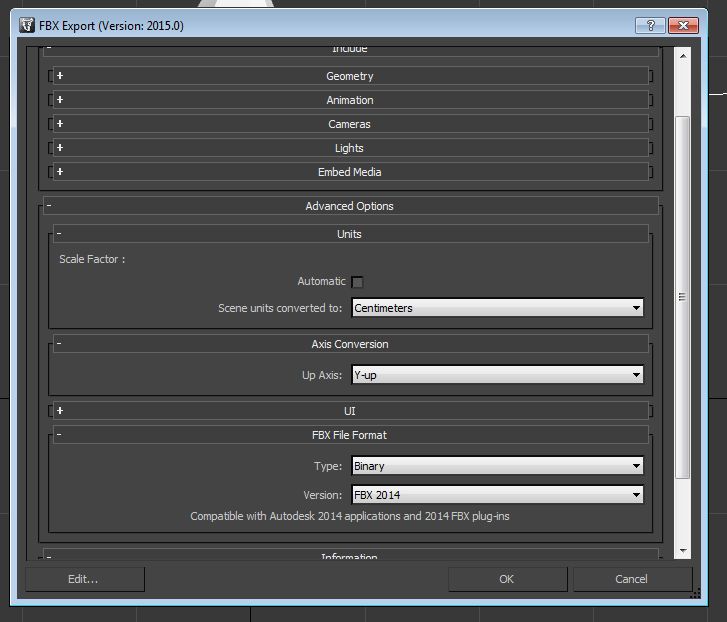 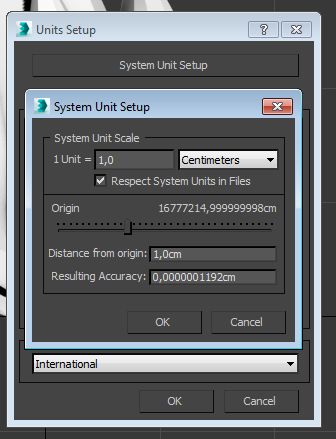 But I get this in game :  Any ideas to solve this ? Thanks in advance  the scale is in meters instead of centimeters in 2015 i figured it out just a while ago myself |
|
|
|
Post by The Mad Titan on Mar 29, 2015 5:47:14 GMT
i've a little question , i've not the scale factor on 3DS max 2015 :s how do i can change this ? i just figured it out. its in meters instead of centemeters in 2015 |
|
|
|
Post by The Mad Titan on Mar 29, 2015 5:51:29 GMT
for the t-pose it means that the model isnt rigged to bones and for the sideways part you have to change the UP-Axis For the rigging, I've never really done anything in 3dsmax before, I imported the model then the skeleton, what else would I need to do to rig it? I thought that the rig would be just set them up together so it fits the normal skeleton, & since this model is already in game, it is positioned perfectly? Also, for the sideways stuff, When I export it, I changed it to the "Y-up" UP-Axis. Or, do I gotta fully rotate it like 90 or 270 degrees? Sorry for being so scrubby about this. did you find a solution for your sideways issue?im having the same problem. but i did the rigs, scalling right but my mod is in the wrong axis. |
|
|
|
Post by Arkano on Mar 31, 2015 8:49:45 GMT
From what I read of your comments, you recommend not use 3dsmax 3dsmax 2010 and 2015 to the problem of scales to import the fbx files     or you can make some adjustment in 3dsmax 2015 when importing the file? best regards |
|
|
|
Post by Darkussj on Mar 31, 2015 11:45:47 GMT
For the rigging, I've never really done anything in 3dsmax before, I imported the model then the skeleton, what else would I need to do to rig it? I thought that the rig would be just set them up together so it fits the normal skeleton, & since this model is already in game, it is positioned perfectly? Also, for the sideways stuff, When I export it, I changed it to the "Y-up" UP-Axis. Or, do I gotta fully rotate it like 90 or 270 degrees? Sorry for being so scrubby about this. did you find a solution for your sideways issue?im having the same problem. but i did the rigs, scalling right but my mod is in the wrong axis. well to fix that when exporting you have to make sure of course that the scaling factor is at 1, and also you have to change Up Axis in Axis conversion to Z-up, I hope that will help you. |
|
|
|
Post by The Mad Titan on Mar 31, 2015 12:20:44 GMT
did you find a solution for your sideways issue?im having the same problem. but i did the rigs, scalling right but my mod is in the wrong axis. well to fix that when exporting you have to make sure of course that the scaling factor is at 1, and also you have to change Up Axis in Axis conversion to Z-up, I hope that will help you. yeah i found that out a while ago . thanks though  |
|