|
|
Post by Division on Mar 20, 2015 21:24:41 GMT
Sry, my bad, but i had the problem with the emd file. When i try to build libxenoverse.lib in visual studio i got this error: Error 3 error LNK1181: cannot open input file 'LibXenoverse.lib' |
|
g37r3k7m8
Kaioken
  ur mom lelelelel
ur mom lelelelel
Posts: 119
|
Post by g37r3k7m8 on Mar 21, 2015 9:22:11 GMT
fbxemd doesnt work for hair for me
|
|
|
|
Post by Sol Negro on Mar 21, 2015 11:59:28 GMT
fbxemd doesnt work for hair for me Fbxemd lose all bones atach, maybe rigning objects again solve this isue. I will try to find solution but The mastaklo tutorial is not complete and missing many important data of the export options  |
|
g37r3k7m8
Kaioken
  ur mom lelelelel
ur mom lelelelel
Posts: 119
|
Post by g37r3k7m8 on Mar 21, 2015 13:09:04 GMT
fbxemd doesnt work for hair for me Fbxemd lose all bones atach, maybe rigning objects again solve this isue. I will try to find solution but The mastaklo tutorial is not complete and missing many important data of the export options  thank u very much kind sir ive been trying to replace the type 2 hairstyle for CaC with gogeta's hair and so far no luck |
|
|
|
Post by smxmh23 on Mar 21, 2015 17:06:31 GMT
Can I use Maya instead of 3DS Max or is 3DS Max the best way to do this? Also with your Naruto Import mod. I noticed that when Goku transforms into Super Saiyan. He returns back to normal. What is the file called for the Super Saiyan Transformation?
|
|
|
|
Post by Kuroha on Mar 21, 2015 22:24:31 GMT
Soo.. still having issues, when I import the Beta Model along with SSJ4 Gogetas skeleton, this happens: Parts of the model don't move with the bones. but if I import both the original SSJ4 Bust & Skeleton, it works perfectly fine. How would I fix this up? As said previously, I know almost nothing about rigging, any help would be greatly appreciated. |
|
|
|
Post by ermitani0 on Mar 21, 2015 23:45:06 GMT
i have the same problem as kuroha... (im trying to do ssj normal gogeta bust)
kuroha,if you solve that ask me please
|
|
|
|
Post by Division on Mar 22, 2015 15:45:15 GMT
I have a problem with the scales of my model. I exported my model and converted the unit in centimeters like this ( It's 3DS Max 2015) 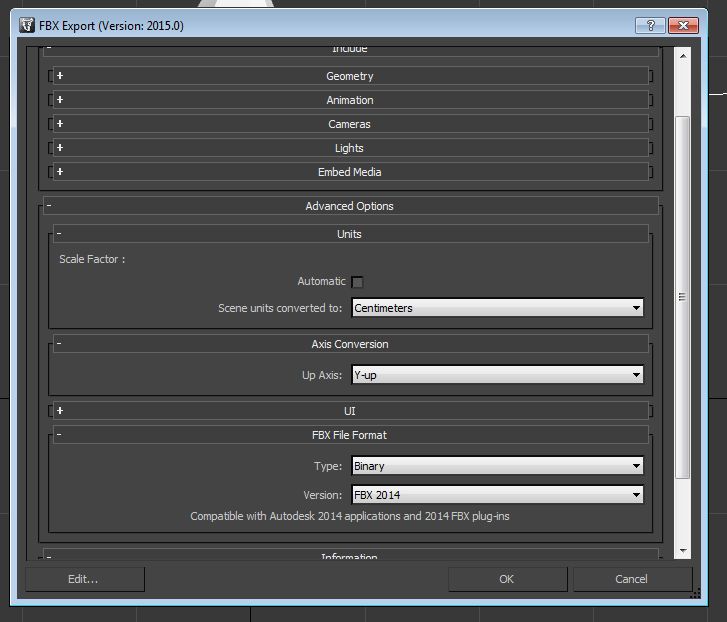 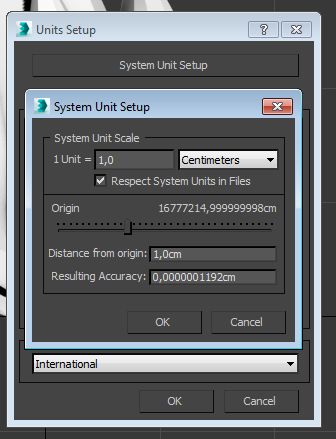 But I get this in game :  Any ideas to solve this ? Thanks in advance  I had the same problem, i downloaded 3ds max 2010 and now everything works well. |
|
|
|
Post by Division on Mar 22, 2015 15:48:17 GMT
Any1 know how to make colorable custom hair? And why my texture is in low resolution after model edit?
|
|
|
|
Post by pearlseri on Mar 23, 2015 22:50:00 GMT
i've a little question , i've not the scale factor on 3DS max 2015 :s how do i can change this ?
|
|
thegreencero
Saiyan
 toss me an idea what to do next
toss me an idea what to do next
Posts: 55 
|
Post by thegreencero on Mar 24, 2015 1:00:42 GMT
any ideas why my scale is not present at all? i uncheck the box and set centimeters but the scale factor stays empty not even 0.00 or something just plain old nothing. i can click on it and it starts flashing with | like i can type something in, but turns out i cant? any ideas as to why that is?
|
|
|
|
Post by pearlseri on Mar 24, 2015 1:03:40 GMT
|
|
thegreencero
Saiyan
 toss me an idea what to do next
toss me an idea what to do next
Posts: 55 
|
Post by thegreencero on Mar 24, 2015 1:31:43 GMT
well i just started messing with it a bit, first thing i wanna try is just change at least one of the spikes on idk gotenks hair to be extremly long just to see the effect, ive saved the file as in this tutorial even tho the scale thing was missing, repacked and nothing happened, no change what so ever, but yeah i lit just started doing in 3ds max, one of the more advanced modders should make a video tutorial just for the basics like idk whatever they are working on so we can pause the video and see for ourselves...it is true there are lots of basics for 3ds max video tutorials on youtube, but then again im trying to mod an existing thing not start from nothing as most tutorials are teaching me...helps a bit, but in the end it leaves me where i started...also my imports are normal and all that just that the viewcube says left and the model is tilted not upright and left...maybe thats whats messing with it....idk the search continues
|
|
thegreencero
Saiyan
 toss me an idea what to do next
toss me an idea what to do next
Posts: 55 
|
Post by thegreencero on Mar 24, 2015 1:34:03 GMT
The Initial position (or Initial Pose) of the skinned objects is missing.
The plug-in will create a pose automatically but running the
'Assume Skin Pose' command may create unexpected results.
this is what i get when i import the thing
|
|
|
|
Post by SaiyanABlazeNinja on Mar 24, 2015 10:52:28 GMT
Soo.. still having issues, when I import the Beta Model along with SSJ4 Gogetas skeleton, this happens: Parts of the model don't move with the bones. but if I import both the original SSJ4 Bust & Skeleton, it works perfectly fine. How would I fix this up? As said previously, I know almost nothing about rigging, any help would be greatly appreciated. were you able to fix this yet cause this is where I am stuck as well thanks! |
|