|
|
Post by Flevir on Aug 18, 2015 3:54:33 GMT
So for some reason, even though I've replaced the esk of Nappa and placed the glasses and the beard on his face and I've done everything I know to fix it, but the glasses stay on the ground as well as the beard, and the eye sockets and the mouth extend out of the face. Can someone please help, I don't know what I'm doing wrong.
|
|
|
|
Post by Flevir on Aug 18, 2015 3:58:23 GMT
|
|
|
|
Post by Flevir on Aug 19, 2015 0:55:20 GMT
This should more accurately convey the issues I'm having. Like I said, I replaced the Nappa skeleton with the Human skeleton so that the models were rigged correctly. I moved the glasses and the beard to the face and rigged them there. I've patched together a face using the HUM files and rigged it as one entity. I've done everything I can think of to fix this, but it doesn't seem to work. Xan blackswagtsu Darkussj or any of you other experienced modelers out there, may I ask of your assistance? I'm really stumped here. |
|
|
|
Post by Xan on Aug 19, 2015 0:58:17 GMT
This should more accurately convey the issues I'm having. Like I said, I replaced the Nappa skeleton with the Human skeleton so that the models were rigged correctly. I moved the glasses and the beard to the face and rigged them there. I've patched together a face using the HUM files and rigged it as one entity. I've done everything I can think of to fix this, but it doesn't seem to work. Xan blackswagtsu Darkussj or any of you other experienced modelers out there, may I ask of your assistance? I'm really stumped here. On which bone did you rigged it ? |
|
|
|
Post by Flevir on Aug 19, 2015 1:04:37 GMT
I had the Face_base set up to be rigged to the HUM skeleton, the way it imported into Blender. Similarly, I joined the glasses and beard into one model using their esks, placed them where they should appear on the face, then reimported them using the HUM.esk as they went into the emdfbx.
|
|
|
|
Post by Xan on Aug 19, 2015 1:17:54 GMT
In blender, go into edit mode -> select the beard and glasses -> go into the "triangle" tab -> click on the vertex group "b_C_Head" -> then press assign 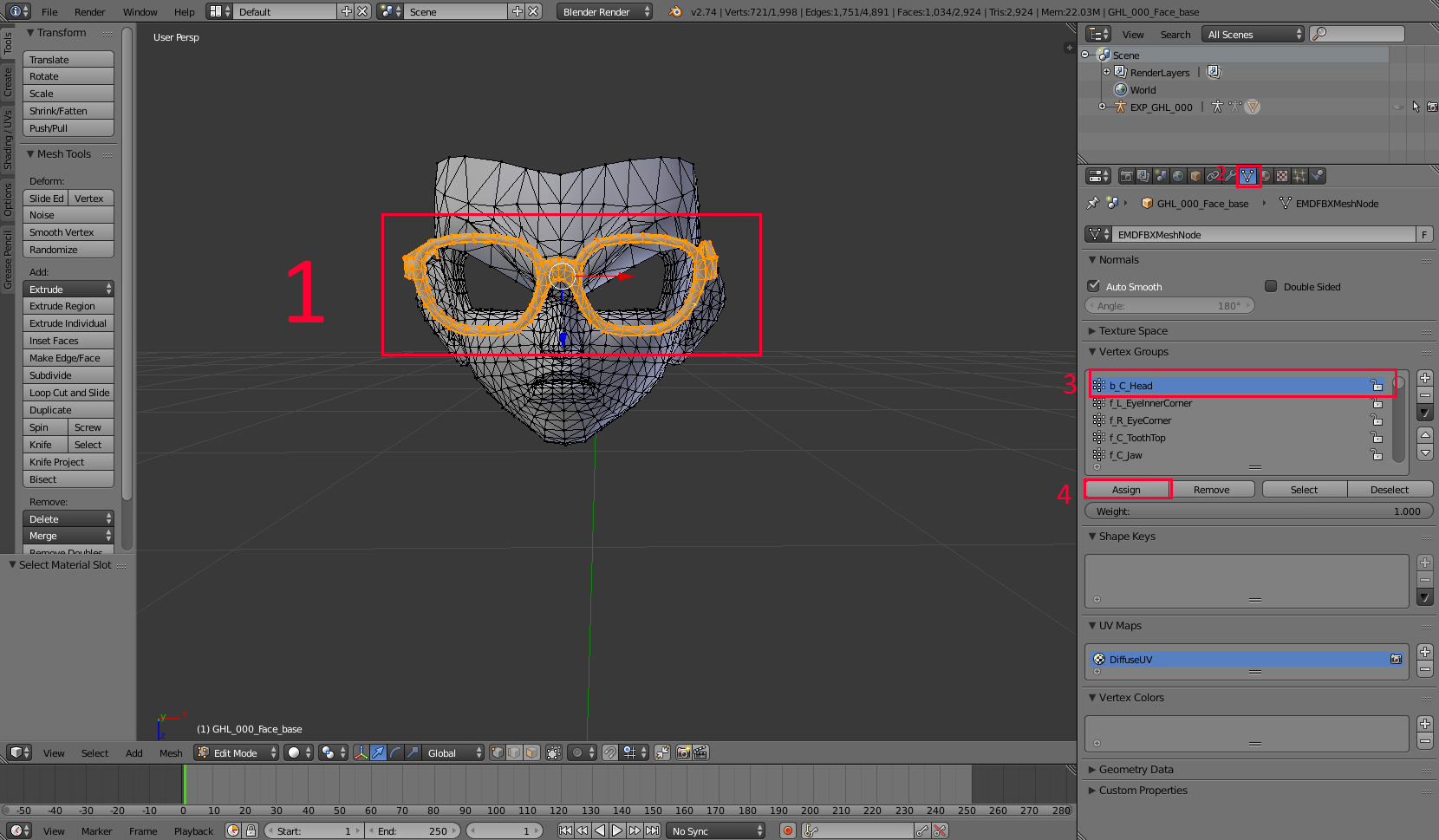 |
|
|
|
Post by Flevir on Aug 19, 2015 1:18:46 GMT
Will that fix the eye socket and mouth extension too?
Thanks, by the way.
|
|
|
|
Post by Xan on Aug 19, 2015 1:20:55 GMT
No, for this one, you have to move the face correctly (as it has to be aligned correctly with the skeleton)
|
|
|
|
Post by Flevir on Aug 19, 2015 1:25:14 GMT
Ok. But shouldn't it be aligned correctly with the skeleton if it's a HUM face that I imported with the HUM.esk and I didn't move?
|
|
|
|
Post by Xan on Aug 19, 2015 1:28:52 GMT
Oh no sorry, I think it comes from the NAP.fce.ean file ! try to replace it with those from HUM
|
|
|
|
Post by Flevir on Aug 19, 2015 1:30:59 GMT
Oh, okay, thanks Xan! You've helped me make Master Roshi a possibility!  |
|
|
|
Post by Xan on Aug 19, 2015 1:36:42 GMT
Oh, okay, thanks Xan! You've helped me make Master Roshi a possibility!  No problem  it you don't manage to fix it, I will fix it for you  |
|
|
|
Post by Flevir on Aug 19, 2015 1:38:37 GMT
Oh, okay, thanks Xan! You've helped me make Master Roshi a possibility!  No problem  it you don't manage to fix it, I will fix it for you  That's so kind of you! I really appreciate it.  |
|