|
|
Post by the101gamerchief on Apr 19, 2015 21:19:26 GMT
|
|
Marthin
New Member
Im just a person for model swapping, "if you know what I mean."
Posts: 14 
|
Post by Marthin on Apr 19, 2015 23:37:15 GMT
Keep it up your doing great!
|
|
|
|
Post by Darkussj on Apr 19, 2015 23:59:38 GMT
that look so nice, and to give it a texture you should edit the .emm file of the hair to do so you have to unpack it using emmxml.exe in the bin folder that can be found on the libxenoverse after unpacking it you will get a .xml that you can edit with notepad it will look like something like this: <?xml version="1.0" ?>
<EMM>
<EMMMaterial name="SKIN_bust" shader_name="TOON_UNIF_STAIN3_DFDAth">
<EMMParameter name="MatCol0R" type="0" value="0" />
<EMMParameter name="MatCol0G" type="0" value="0" />
<EMMParameter name="MatCol0B" type="0" value="0" />
<EMMParameter name="MatCol0A" type="0" value="0.57" />
<EMMParameter name="MatC" type="0" value="0" />
<EMMParameter name="MatCol1G" type="0" value="0" />
<EMMParameter name="MatCol1B" type="0" value="0" />
<EMMParameter name="MatCol1A" type="0" value="1" />
<EMMParameter name="MatCol2R" type="0" value="1" />
<EMMParameter name="MatCol2G" type="0" value="0" />
<EMMParameter name="MatCol2B" type="0" value="0" />
<EMMParameter name="MatCol2A" type="0" value="1" />
<EMMParameter name="MatCol3R" type="0" value="0" />
<EMMParameter name="MatCol3G" type="0" value="0" />
<EMMParameter name="MatCol3B" type="0" value="1" />
<EMMParameter name="MatCol3A" type="0" value="1" />
<EMMParameter name="MatScale0X" type="0" value="1" />
<EMMParameter name="MatScale0Y" type="0" value="1" />
<EMMParameter name="MatScale0Z" type="0" value="1" />
<EMMParameter name="MatScale0W" type="0" value="0.03" />
<EMMParameter name="MatScale1X" type="0" value="0" />
<EMMParameter name="MatScale1Y" type="0" value="1" />
<EMMParameter name="MatScale1Z" type="0" value="1" />
<EMMParameter name="MatScale1W" type="0" value="1" />
<EMMParameter name="Glare" type="65537" value="1" />
</EMMMaterial>
</EMM>
what you will need to edit is where it says name="SKIN_bust" change whatever between the "" to the material name of the textureless model which is in this case the name of the material of the hair next look at this line <EMMParameter name="MatScale1X" type="0" value="0" /> and especially where it says value="0" the 0 value there represent the line of the color in the .dyt.emb file that will be assigned to the model. and you can see how to do this in depth in Mastaklo's tutorial here dbxvmods.freeforums.net/thread/57/model-import-tutorialI hope this will help  and plzzz when you need help post it in the help section otherwise the Moderators will close this one and move it there. |
|
|
|
Post by HulktySSJ2 on Apr 20, 2015 0:16:33 GMT
Link isn't working for me...  |
|
|
|
Post by the101gamerchief on Apr 20, 2015 0:26:11 GMT
Link isn't working for me...  Yeah I don't know why but you have to wait a couple of minutes for the page to upload for some reason :S |
|
|
|
Post by the101gamerchief on Apr 20, 2015 0:28:33 GMT
that look so nice, and to give it a texture you should edit the .emm file of the hair to do so you have to unpack it using emmxml.exe in the bin folder that can be found on the libxenoverse after unpacking it you will get a .xml that you can edit with notepad it will look like something like this: <?xml version="1.0" ?>
<EMM>
<EMMMaterial name="SKIN_bust" shader_name="TOON_UNIF_STAIN3_DFDAth">
<EMMParameter name="MatCol0R" type="0" value="0" />
<EMMParameter name="MatCol0G" type="0" value="0" />
<EMMParameter name="MatCol0B" type="0" value="0" />
<EMMParameter name="MatCol0A" type="0" value="0.57" />
<EMMParameter name="MatC" type="0" value="0" />
<EMMParameter name="MatCol1G" type="0" value="0" />
<EMMParameter name="MatCol1B" type="0" value="0" />
<EMMParameter name="MatCol1A" type="0" value="1" />
<EMMParameter name="MatCol2R" type="0" value="1" />
<EMMParameter name="MatCol2G" type="0" value="0" />
<EMMParameter name="MatCol2B" type="0" value="0" />
<EMMParameter name="MatCol2A" type="0" value="1" />
<EMMParameter name="MatCol3R" type="0" value="0" />
<EMMParameter name="MatCol3G" type="0" value="0" />
<EMMParameter name="MatCol3B" type="0" value="1" />
<EMMParameter name="MatCol3A" type="0" value="1" />
<EMMParameter name="MatScale0X" type="0" value="1" />
<EMMParameter name="MatScale0Y" type="0" value="1" />
<EMMParameter name="MatScale0Z" type="0" value="1" />
<EMMParameter name="MatScale0W" type="0" value="0.03" />
<EMMParameter name="MatScale1X" type="0" value="0" />
<EMMParameter name="MatScale1Y" type="0" value="1" />
<EMMParameter name="MatScale1Z" type="0" value="1" />
<EMMParameter name="MatScale1W" type="0" value="1" />
<EMMParameter name="Glare" type="65537" value="1" />
</EMMMaterial>
</EMM>
what you will need to edit is where it says name="SKIN_bust" change whatever between the "" to the material name of the textureless model which is in this case the name of the material of the hair next look at this line <EMMParameter name="MatScale1X" type="0" value="0" /> and especially where it says value="0" the 0 value there represent the line of the color in the .dyt.emb file that will be assigned to the model. and you can see how to do this in depth in Mastaklo's tutorial here dbxvmods.freeforums.net/thread/57/model-import-tutorialI hope this will help  and plzzz when you need help post it in the help section otherwise the Moderators will close this one and move it there. Thank you for the help, but I just can't seem to grasp how to do it, I tried following mastaklos tutorial but I keep getting lost  is there a video tutorial anywhere? I find them easier to learn from |
|
|
|
Post by Darkussj on Apr 20, 2015 0:32:15 GMT
on how to edit the emm files I am not sure I haven't found any, but if you want you can pm me the file I'll see if I can give it a texture then I'll give you the file and explain how I did it if you are ok with this of course
|
|
|
|
Post by the101gamerchief on Apr 20, 2015 0:45:11 GMT
on how to edit the emm files I am not sure I haven't found any, but if you want you can pm me the file I'll see if I can give it a texture then I'll give you the file and explain how I did it if you are ok with this of course yeah sounds great to me, ill put link up now on this post, thanks man  |
|
|
|
Post by Darkussj on Apr 20, 2015 0:47:17 GMT
on how to edit the emm files I am not sure I haven't found any, but if you want you can pm me the file I'll see if I can give it a texture then I'll give you the file and explain how I did it if you are ok with this of course yeah sounds great to me, ill put link up now on this post, thanks man  ok  I might fix it quickly if the the model has already materials on it |
|
|
|
Post by HulktySSJ2 on Apr 20, 2015 2:23:12 GMT
I can see it now.
Still need to get rid of those eyebrows. XD
|
|
|
|
Post by hirumaberserker on Apr 20, 2015 3:50:26 GMT
Still doesn't charge for me  can someone post a "Spoiler" image here? |
|
|
|
Post by the101gamerchief on Apr 20, 2015 17:32:25 GMT
yeah sounds great to me, ill put link up now on this post, thanks man  ok  I might fix it quickly if the the model has already materials on it had any luck with it?  |
|
|
|
Post by Darkussj on Apr 20, 2015 17:42:36 GMT
ok  I might fix it quickly if the the model has already materials on it had any luck with it?  sorry no the link redirect me to my folder in mediafire  |
|
|
|
Post by the101gamerchief on Apr 20, 2015 17:45:52 GMT
had any luck with it?  sorry no the link redirect me to my folder in mediafire  ahh sorry about that, I put the wrong link up:S it should work now |
|
|
|
Post by Darkussj on Apr 20, 2015 17:52:02 GMT
sorry no the link redirect me to my folder in mediafire  ahh sorry about that, I put the wrong link up:S it should work now ok here it is textured I'll upload the files and send them to you  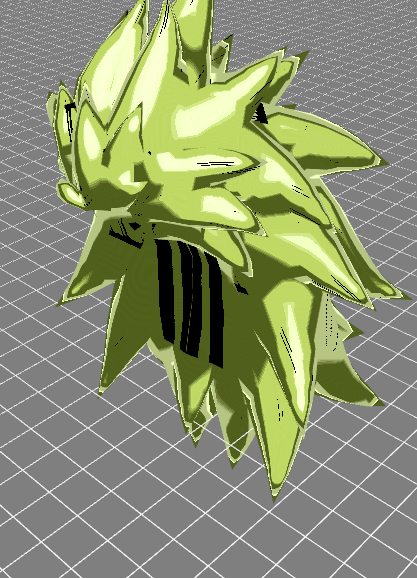 |
|