|
|
Post by Mastaklo on Mar 7, 2015 15:54:52 GMT
For this tutorial we going to edit the hair color of GokuWhat you need:Dragon Ball Xenoverse Modding Repository ToolsA Image Edit Software who can handle .dds textures (I use Photoshop with the Nvidia plugin)Notes: on every character model there are 2 files for textures
.dyt.emb is the color and shading
.emb are the alpha textures
so if you just want to recolor something just edit the .dyt.emb file
1. Open the data/chara/gok folder which we created erlier form unpacking the data.cpk
2. Find the texture you want to edit
in our case its data/chara/gok/GOK_000_hair_scd.dyt.emb
3. Drag n drop the .emb into embpack.exe which is located in:
LibXenoverse-master/bin
4. You should get a folder which has the same name as the .emb file
in the folder you find the textures
5. Now you shoud be able to open up the texture
im using photoshop with the nvidia plugin

6. Edit the texture as you like and save it
with the nvidia plugin you have several options
always select “no mipmaps” and depending wheter your texture has an alpha layer or not check:
No alpha (DXT1) if it has no alpha layer
or
Interpolated Alpha (DXT5) when it has an alpha layer
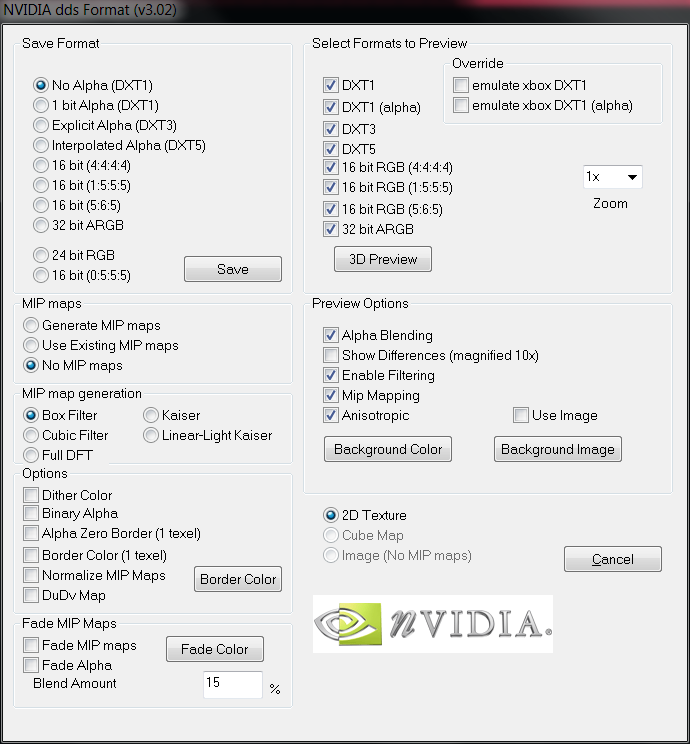
7. Now that you have edited every texture you wanted to edit we are ready to pack it back to an .emb
Just drag n drop the folder onto embpack.exe to create a .emb which has the same name as the folder
8. Repack the the .cpk with your new .emb and test it ingame
|
|
|
|
Post by chris on Mar 8, 2015 4:41:44 GMT
please show how to for example replace arale hat for the broly hair!! that would be awesome and this way we can create MORE Wig Mod
|
|
|
|
Post by eltyran60310 on Mar 14, 2015 9:16:15 GMT
Excellent tutorial works fine to super site
yes i agree with chris
|
|
|
|
Post by Sushi-Maki on Mar 16, 2015 10:21:03 GMT
Is there a Tool to view the Models / Textures to find, for example a specific Outfit before starting a modification on it ? And if that exist, could you do a tutorial for this tool please ?!  Thanks in advance. |
|
|
|
Post by Kuroha on Mar 16, 2015 10:27:53 GMT
Is there a Tool to view the Models / Textures to find, for example a specific Outfit before starting a modification on it ? And if that exist, could you do a tutorial for this tool please ?!  Thanks in advance. Noesis is what I use to view them, but you still gotta extract the files with LibXenoverse, it just lets you see the model but when you do, you should tell what those models are textured like. |
|
|
|
Post by seb542 on Mar 16, 2015 17:50:41 GMT
Is there a Tool to view the Models / Textures to find, for example a specific Outfit before starting a modification on it ? And if that exist, could you do a tutorial for this tool please ?!  Thanks in advance. I used a software created for Street Fighter 4. I used to make my mods HUD and I just tested on Goku SSJ4, it works perfectly. Is piecemonteeSF4explorerV0.35dev mega.co.nz/#!qoEyUDQC!gBtm8c0-V-zMv5z2wRHeWpzISGtEwG5etCHlgwa978s Simply drag / drop the emb file, and you click on the little + With this software you can extract and inject dds. |
|
|
|
Post by Sushi-Maki on Mar 16, 2015 22:37:19 GMT
Thanks for the answers guys  I'll take a look. |
|
|
|
Post by kaiokanji on Mar 22, 2015 21:57:17 GMT
When I drag the .emb file into embpack.exe it just shows the file location and when I press enter, nothing executes and it just exits. Why?
|
|
|
|
Post by pearlseri on Mar 22, 2015 22:03:24 GMT
Is there a Tool to view the Models / Textures to find, for example a specific Outfit before starting a modification on it ? And if that exist, could you do a tutorial for this tool please ?!  Thanks in advance. I used a software created for Street Fighter 4. I used to make my mods HUD and I just tested on Goku SSJ4, it works perfectly. Is piecemonteeSF4explorerV0.35dev mega.co.nz/#!qoEyUDQC!gBtm8c0-V-zMv5z2wRHeWpzISGtEwG5etCHlgwa978s Simply drag / drop the emb file, and you click on the little + With this software you can extract and inject dds. small, easy to use and handy |
|
|
|
Post by daniosh on Mar 22, 2015 22:40:43 GMT
I tried to change the texture of the beginning game (Bandai, crimware, etc.) save the texture as Interpolated Alpha (DXT5) and no Mip Maps, but the game crash. Help
|
|
|
|
Post by the101gamerchief on Mar 26, 2015 16:43:42 GMT
Is there a Tool to view the Models / Textures to find, for example a specific Outfit before starting a modification on it ? And if that exist, could you do a tutorial for this tool please ?!  Thanks in advance. I used a software created for Street Fighter 4. I used to make my mods HUD and I just tested on Goku SSJ4, it works perfectly. Is piecemonteeSF4explorerV0.35dev mega.co.nz/#!qoEyUDQC!gBtm8c0-V-zMv5z2wRHeWpzISGtEwG5etCHlgwa978s Simply drag / drop the emb file, and you click on the little + With this software you can extract and inject dds. I tried using it but it wont let me inject DDS for some reason :S |
|
|
|
Post by Wolfxpack on Mar 26, 2015 23:02:05 GMT
im doing this exactly like you but the colors in the game are strage are diferent and always the color change like chamaleon
|
|
|
|
Post by jmkam on Mar 28, 2015 7:59:38 GMT
I've never once used Photoshop for anything at all.
Could someone perhaps create a video of the texture editing process?
Doesn't need to have the steps typed out or even spoken, I can learn simply by seeing the process be done in real time.
|
|
|
|
Post by The Mad Titan on Mar 29, 2015 10:54:04 GMT
I've never once used Photoshop for anything at all. Could someone perhaps create a video of the texture editing process? Doesn't need to have the steps typed out or even spoken, I can learn simply by seeing the process be done in real time. all you need to do is change the hues. and there are some guides in tutorial section. photoshop is easier than 3ds max . you can do it  |
|
|
|
Post by skyserbiandbz on Apr 2, 2015 8:06:38 GMT
My photoshop cant open DDS file.What i need to do?
|
|