|
|
Post by the101gamerchief on Apr 20, 2015 18:08:02 GMT
ahh sorry about that, I put the wrong link up:S it should work now ok here it is textured I'll upload the files and send them to you  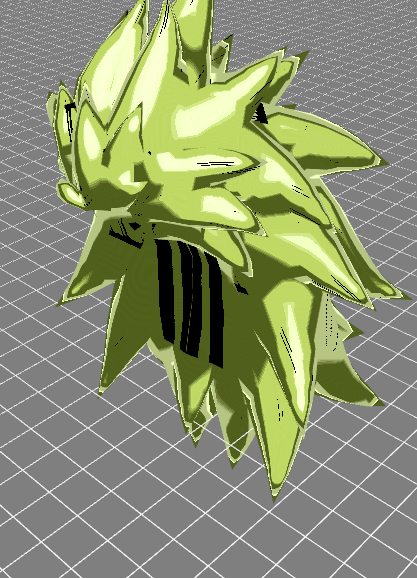 thank you so much  |
|
|
|
Post by Darkussj on Apr 20, 2015 18:10:48 GMT
ok here it is textured I'll upload the files and send them to you  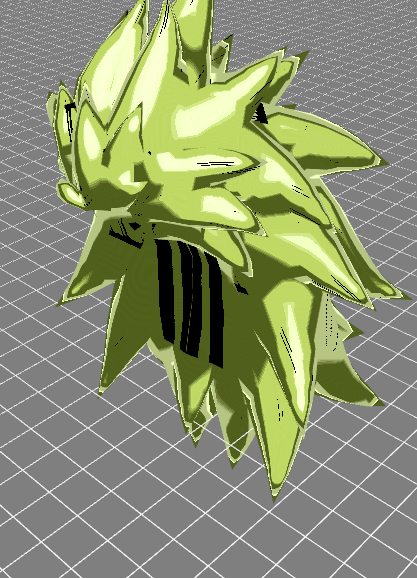 thank you so much  no problem just make sure that the material name in the emm file is the same material name of the model  |
|
|
|
Post by Mastaklo on Apr 20, 2015 18:30:23 GMT
you forgot to apply the alpha texture thats why there are the black spots i did a ss3 borly a while ago but never showed it cause the hair doesnt have a scd and it is stiff |
|
|
|
Post by Assassin on Apr 20, 2015 18:32:52 GMT
you forgot to apply the alpha texture thats why there are the black spots i did a ss3 borly a while ago but never showed it cause the hair doesnt have a scd and it is stiff |
|
|
|
Post by Darkussj on Apr 20, 2015 18:33:25 GMT
you forgot to apply the alpha texture thats why there are the black spots i did a ss3 borly a while ago but never showed it cause the hair isnt rigged I always had problems with alpha layer I mean the only way to get a line the right place is by trial an error, can you make a tutorial explaining how to do it perfectly? if not can you redirect me to a good tutorial and thanks  |
|
|
|
Post by Mastaklo on Apr 20, 2015 18:37:22 GMT
its in the model import tutorial
but i make a video where i show a full import from start to the final ingame model
maybe people can learn it then
|
|
|
|
Post by the101gamerchief on Apr 20, 2015 18:41:47 GMT
you forgot to apply the alpha texture thats why there are the black spots i did a ss3 borly a while ago but never showed it cause the hair doesnt have a scd and it is stiff that's amazing!!!!  |
|
|
|
Post by Darkussj on Apr 20, 2015 18:49:30 GMT
its in the model import tutorial but i make a video where i show a full import from start to the final ingame model maybe people can learn it then I know I'v learned how to change textures and apply colors from you tutorial but you haven't showed how to apply the alpha layer on the 3d model and that is where I am stuck as I said I edit alpha layer just by trial and error  |
|
|
|
Post by Mastaklo on Apr 20, 2015 19:15:17 GMT
just apply the texture in 3ds max on the material and pack the texture in the emb
|
|
|
|
Post by Darkussj on Apr 20, 2015 20:05:39 GMT
just apply the texture in 3ds max on the material and pack the texture in the emb the thing is I am using blender also how can I do that? |
|
|
|
Post by sonic on Apr 20, 2015 20:09:06 GMT
Wow omg this mod is amazing 10/10 keep it up
|
|
|
|
Post by the101gamerchief on Apr 20, 2015 22:38:03 GMT
just apply the texture in 3ds max on the material and pack the texture in the emb I fixed the texture, but how did you get the eyebrows to look like ssj3?
|
|
|
|
Post by Darkussj on Apr 20, 2015 22:53:51 GMT
just apply the texture in 3ds max on the material and pack the texture in the emb I fixed the texture, but how did you get the eyebrows to look like ssj3?
that is a model edit  |
|
|
|
Post by HulktySSJ2 on Apr 20, 2015 23:09:07 GMT
you forgot to apply the alpha texture thats why there are the black spots i did a ss3 borly a while ago but never showed it cause the hair doesnt have a scd and it is stiff OH. MY. GOD! PLEASE give us a download link! PLEASE! |
|
|
|
Post by the101gamerchief on Apr 21, 2015 1:16:28 GMT
I fixed the texture, but how did you get the eyebrows to look like ssj3?
that is a model edit  I tried to attach the ssj3 eyebrows from the raging blast model onto the xenoverse face mesh, but it didn't work  |
|