|
|
Post by HulktySSJ2 on Apr 27, 2015 15:14:50 GMT
this texture editing tutorial is not enough. someone please make a detailed one.preferably a video. im having a lot of trouble with textures as well Yes! ALSO, make one for not JUST Photoshop, but GIMP2, and paint.net. Please! |
|
|
|
Post by sonic on Apr 30, 2015 0:16:25 GMT
this texture editing tutorial is not enough. someone please make a detailed one.preferably a video. im having a lot of trouble with textures as well with my tutorial or the one we're commenting on |
|
|
|
Post by The Mad Titan on Apr 30, 2015 1:21:51 GMT
this texture editing tutorial is not enough. someone please make a detailed one.preferably a video. im having a lot of trouble with textures as well with my tutorial or the one we're commenting on where is your tutorial? Im curious. No. Im saying to make a different /better tutorial and post it under a different link |
|
|
|
Post by sonic on Apr 30, 2015 2:03:39 GMT
with my tutorial or the one we're commenting on where is your tutorial? Im curious. No. Im saying to make a different /better tutorial and post it under a different link ok sorry for the misunderstanding i just meant the comment i had on this post when you were curious on how to edit the color of the .emb textures on the characters |
|
|
|
Post by The Mad Titan on Apr 30, 2015 2:06:49 GMT
where is your tutorial? Im curious. No. Im saying to make a different /better tutorial and post it under a different link ok sorry for the misunderstanding i just meant the comment i had on this post when you were curious on how to edit the color of the .emb textures on the characters nuh was talking about the person who will make a tutorial to help us. you could be that guy. |
|
|
|
Post by hellfiresyndrome on May 17, 2015 17:15:18 GMT
Thnx for tutorial. helped a ton.
|
|
|
|
Post by thalessousa on Jun 6, 2015 2:12:46 GMT
You guys still need a tutorial? I could make one.
|
|
|
|
Post by Majin Petrosk on Jun 14, 2015 19:57:22 GMT
My photoshop cant open DDS file.What i need to do? install the nvidia plugin for photoshop |
|
|
|
Post by rennie on Jun 23, 2015 3:22:24 GMT
Say I wanted to completely re-draw the textures on a character model?
Adding muscle definition to my female majin striker for instance, or drawing a symbol on a gi? I have a great deal of experience making textures for 3D models, but these maps are really abstract, and it's not really apparent how they're mapped onto the model.
Texture hacks are a lot of fun, but at the moment it seems all we can do is change colors.
The BAD MAN shirt is so close to being a reality, y'all
|
|
|
|
Post by Majin Petrosk on Jun 23, 2015 10:24:45 GMT
Say I wanted to completely re-draw the textures on a character model? Adding muscle definition to my female majin striker for instance, or drawing a symbol on a gi? I have a great deal of experience making textures for 3D models, but these maps are really abstract, and it's not really apparent how they're mapped onto the model. Texture hacks are a lot of fun, but at the moment it seems all we can do is change colors. The BAD MAN shirt is so close to being a reality, y'all drawing a symbol on a gi is in the emb file, on the alpha layer (I'm using a Goku Hermit Gi where I changing his Go kanji to my Hi kanji (kanji of fire) the dyt.emb only change colors and the emb files change the visual on the 3d model (example: if you erase the lines of the body in the alpha layer, your 3d model will not show that lines) |
|
DarkHero
New Member
"Under this flag, I live in freedom" Captain F. Harlock"
Posts: 15 
|
Post by DarkHero on Jun 27, 2015 16:53:11 GMT
For this tutorial we going to edit the hair color of GokuWhat you need:Dragon Ball Xenoverse Modding Repository ToolsA Image Edit Software who can handle .dds textures (I use Photoshop with the Nvidia plugin)Notes: on every character model there are 2 files for textures
.dyt.emb is the color and shading
.emb are the alpha textures
so if you just want to recolor something just edit the .dyt.emb file
1. Open the data/chara/gok folder which we created erlier form unpacking the data.cpk
2. Find the texture you want to edit
in our case its data/chara/gok/GOK_000_hair_scd.dyt.emb
3. Drag n drop the .emb into embpack.exe which is located in:
LibXenoverse-master/bin
4. You should get a folder which has the same name as the .emb file
in the folder you find the textures
5. Now you shoud be able to open up the texture
im using photoshop with the nvidia plugin

6. Edit the texture as you like and save it
with the nvidia plugin you have several options
always select “no mipmaps” and depending wheter your texture has an alpha layer or not check:
No alpha (DXT1) if it has no alpha layer
or
Interpolated Alpha (DXT5) when it has an alpha layer
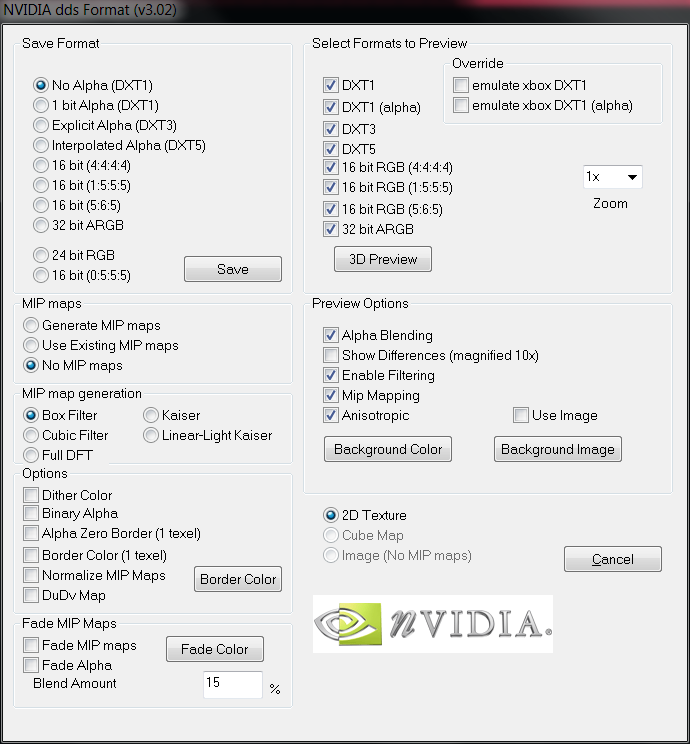
7. Now that you have edited every texture you wanted to edit we are ready to pack it back to an .emb
Just drag n drop the folder onto embpack.exe to create a .emb which has the same name as the folder
8. Repack the the .cpk with your new .emb and test it ingame
Good tutorial man. |
|
|
|
Post by rennie on Jun 29, 2015 18:52:11 GMT
Say I wanted to completely re-draw the textures on a character model? Adding muscle definition to my female majin striker for instance, or drawing a symbol on a gi? I have a great deal of experience making textures for 3D models, but these maps are really abstract, and it's not really apparent how they're mapped onto the model. Texture hacks are a lot of fun, but at the moment it seems all we can do is change colors. The BAD MAN shirt is so close to being a reality, y'all drawing a symbol on a gi is in the emb file, on the alpha layer (I'm using a Goku Hermit Gi where I changing his Go kanji to my Hi kanji (kanji of fire) the dyt.emb only change colors and the emb files change the visual on the 3d model (example: if you erase the lines of the body in the alpha layer, your 3d model will not show that lines) Thank you very much! But the plugin provided by the tutorial only seems to work with the dyt.emb, not the emb. I've never used this plugin before so it's possible i'm missing something. |
|
|
|
Post by Majin Petrosk on Jun 30, 2015 11:22:58 GMT
drawing a symbol on a gi is in the emb file, on the alpha layer (I'm using a Goku Hermit Gi where I changing his Go kanji to my Hi kanji (kanji of fire) the dyt.emb only change colors and the emb files change the visual on the 3d model (example: if you erase the lines of the body in the alpha layer, your 3d model will not show that lines) Thank you very much! But the plugin provided by the tutorial only seems to work with the dyt.emb, not the emb. I've never used this plugin before so it's possible i'm missing something. if you use a DDS file with Alpha Layer you need to change the settings when you are saving the file: DTX1 - no alpha (for dyt.emb without alpha) DTX5 - interpolated alpha (for dyt.emb and emb with alpha) you can see this step seeing the kthxbai's tutorial - How to give Custom Characters Super Saiyan 3 transformation, in step 20 for emb files or in my tutorial - Create New Textures for Eyes (EMB files), in step 17 |
|
|
|
Post by rennie on Jul 1, 2015 2:38:44 GMT
alright, so for the final step, i have to repack data or datap3? data is huge and took a long time to unpack. can i put the files i worked on(HUF_000_bust.emb, etc) in datap3 or does it need to stay in data to work?
im also blanking on how to repack stuff. i drag and drop the folders into the embpack, but the folder is still there and i'm not sure it worked. i can see my work in xenoviewer, but its not reflected in-game.
If im supposed to drop the data3 or data folder into CPKpack it's not working.
|
|
|
|
Post by rennie on Jul 1, 2015 3:45:24 GMT
never mind im a jackass i just have to put it into pack-data
|
|