|
|
Post by MrUnusua1 on Apr 22, 2015 2:29:07 GMT
Question, is the Accessory version of the Potara Earrings the "Male Potara Earrings.rar" file you have on the first page? Or is it "Male Potara Earrings v2.rar"? Also, I have a few different CPK Packers and Unpackers, each with different issues. Which do you use and where can I find it? Okay so both Potara Earrings are accessories. However, Vegito's originally made it so the gold/silver was 50/50. My version 2 of the mod places the golden color higher up the earring, like it originally is in the anime. 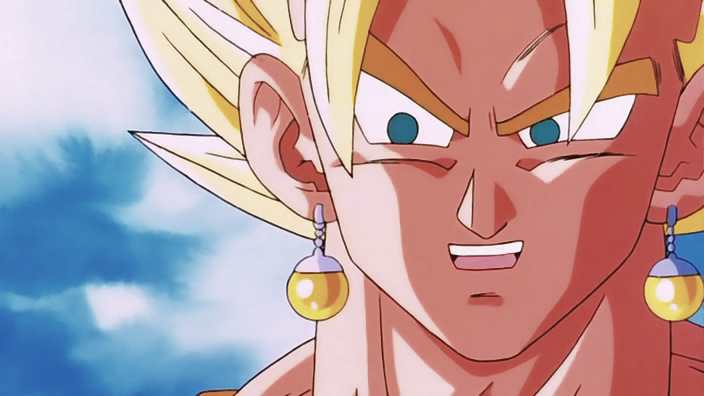 As for tools this is what I use: www.mediafire.com/download/q7tzrtb5o9giih6/CriPakTools-master.zipwww.mediafire.com/download/osutzusowu5m6h8/Repacker+CPK.zipAhh, I gotcha, thanks  , I'm using the Re-builder right now, it takes FOREVER to Repack though, does it usually take this long? |
|
|
|
Post by hollowplay45 on Apr 22, 2015 2:31:25 GMT
If you can make a female SSJ4 with a fully-animated tail, I will personally go to your house and kiss your shoes.
I'm counting on you, man.
|
|
|
|
Post by Prince Vegeta on Apr 22, 2015 2:45:58 GMT
Is the fur supposed to be covering part of the boobs, looks sort of weird. Maybe its just me
|
|
|
|
Post by MrUnusua1 on Apr 22, 2015 2:52:54 GMT
Question, is the Accessory version of the Potara Earrings the "Male Potara Earrings.rar" file you have on the first page? Or is it "Male Potara Earrings v2.rar"? Also, I have a few different CPK Packers and Unpackers, each with different issues. Which do you use and where can I find it? Okay so both Potara Earrings are accessories. However, Vegito's originally made it so the gold/silver was 50/50. My version 2 of the mod places the golden color higher up the earring, like it originally is in the anime. 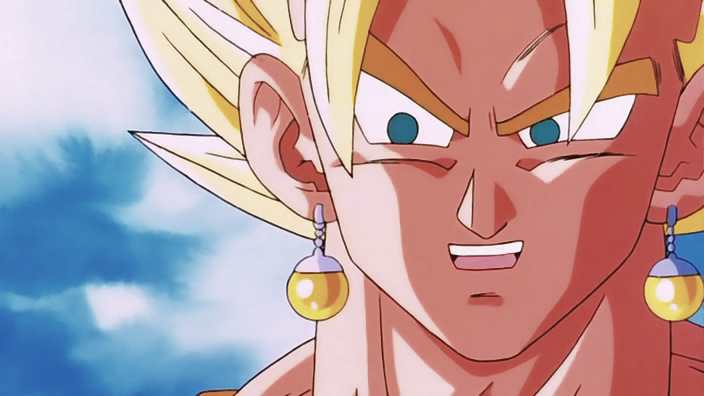 As for tools this is what I use: www.mediafire.com/download/q7tzrtb5o9giih6/CriPakTools-master.zipwww.mediafire.com/download/osutzusowu5m6h8/Repacker+CPK.zipYep, that version of CriPakTools-master was one of the ones that seems to give me an issue for some reason. I put a cope of datap2.cpk in the CriPakTools-master folder, then ran CriPak Tools.exe, a command prompt opened for a split second and disappeared and did nothing, so I tried cpk_unpack.exe, same thing, except I believe it created a cygwin1.dll file, then I tried opening "1-EXTRACT_ALL(no_decompression).bat, and cmd came up again with an error saying "Unhandled Exception: System.UnauthorizedAccessRestriction: Access to the path 'data/chara/FRI is denied" along with some extended error info, then a error window popped up saying "CriPAKTools has stopped working" and gave me the option to close the program. Dunno what I did wrong :/ |
|
|
|
Post by dreazy on Apr 22, 2015 4:49:07 GMT
Can you make a colorable beerus costume ?
|
|
|
|
Post by Yusion on Apr 22, 2015 4:50:20 GMT
If you can make a female SSJ4 with a fully-animated tail, I will personally go to your house and kiss your shoes. I'm counting on you, man. I tried earlier yesterday... Not sure if you want to see the kind of abomination it creates when you replace the female skeleton with that of Vegeta or Frieza. The problem is however, until we can modify the skeleton and animations themselves, I'm not sure it's even possible at this point. Is the fur supposed to be covering part of the boobs, looks sort of weird. Maybe its just me Yes. Though I might go back and scale it down a little, not sure. Will probably delete the overlay I made for the fur when I do the fusion vest however. Yep, that version of CriPakTools-master was one of the ones that seems to give me an issue for some reason. I put a cope of datap2.cpk in the CriPakTools-master folder, then ran CriPak Tools.exe, a command prompt opened for a split second and disappeared and did nothing, so I tried cpk_unpack.exe, same thing, except I believe it created a cygwin1.dll file, then I tried opening "1-EXTRACT_ALL(no_decompression).bat, and cmd came up again with an error saying "Unhandled Exception: System.UnauthorizedAccessRestriction: Access to the path 'data/chara/FRI is denied" along with some extended error info, then a error window popped up saying "CriPAKTools has stopped working" and gave me the option to close the program. Dunno what I did wrong :/ You only need to run the bat file, nothing else. Are you trying to run it in the directory itself? Or did you paste the .cpk into the folder instead of moving the tools to the DBXV? Also check and make sure by the properties that datap2.cpk isnt read only or something. Also make sure you have full permissions over it. |
|
|
|
Post by MrUnusua1 on Apr 22, 2015 5:01:22 GMT
I moved the .cpk file 0.0 I'm assuming I was suppose to put the tools in the directory folder. I feel dumb lol and which of the .bat files do I run?
EDIT: Tried running "1-EXTRACT_ALL(no_decompression).bat" after copying the files to the directory, but not only do i get the same error, it pops up multiple times and i have full permission and none of the files are read-only
|
|
|
|
Post by Yusion on Apr 22, 2015 7:16:40 GMT
I copy my .cpk to the CPKTools directory.  And you only need to run EXTRACT_ALL(no_decompression).bat. Not sure why you're getting an error. O.o |
|
|
|
Post by fracturedamage on Apr 22, 2015 14:46:17 GMT
|
|
|
|
Post by MrUnusua1 on Apr 22, 2015 15:02:09 GMT
I copy my .cpk to the CPKTools directory.  Ohh ok, so I did do it right the first time then. This is how I usually do it. 1.) I copy the data.cpk file to the "CriPakTools-master" directory. 2.) I click "1-EXTRACT_ALL(no_decompression).bat" and extract it (which takes awhile because it's about 3.07GB I believe) then it creates the data folder with all of the files, I then rename the folder dataroot and moved the data.cpk copy to a backup folder I created as well as backing up the dataroot folder. 3.) Then I copy datap2.cpk into the "CriPakTools-master" directory and follow the same process, which is a lot shorter because the file is about 75MB. 4.) I then copy the desired mod files over their respective original files in the newly created data>chara>HUM directory 5.) Then I copy all of the contents of the newly created data folder to the dataroot folder, writing over the original files. 6.) I then I open CPKTools in the Repacker CPK and click the Browse button next to Data Path field under "Build CPK" and find the directory that the dataroot folder is in, which would look something like this "C:\Games\Dragon Ball XenoVerse\CriPakTools\databoot" 7.) Then I click "Browse" next to the Save Path field and I save the file as data.cpk to the "C:\Games\Dragon Ball XenoVerse\CriPakTools" directory (which usually takes about an hour because it's packing about a 3.17GB file). 8.) Then I copy the newly created data.cpk file over the one in the original data.cpk file in the "C:\Games\Dragon Ball XenoVerse" directory" 9.) I then start the game and it freezes. Am I doing too many steps? Is there an easier way to do this? I saw something you posted about 2 pages ago saying that you didn't have to repack every time when you add the mods, can you explain this? Thank you so much, I would really appreciate it. I want to download your mods so bad but am having a difficult time. Also, since I'm copying the files over the HUM files, wouldn't that make them for just the Human Custom Characters? |
|
|
|
Post by fracturedamage on Apr 22, 2015 15:07:26 GMT
I copy my .cpk to the CPKTools directory.  Ohh ok, so I did do it right the first time then. This is how I usually do it. 1.) I copy the data.cpk file to the "CriPakTools-master" directory. 2.) I click "1-EXTRACT_ALL(no_decompression).bat" and extract it (which takes awhile because it's about 3.07GB I believe) then it creates the data folder with all of the files, I then rename the folder dataroot and moved the data.cpk copy to a backup folder I created as well as backing up the dataroot folder. 3.) Then I copy datap2.cpk into the "CriPakTools-master" directory and follow the same process, which is a lot shorter because the file is about 75MB. 4.) I then copy the desired mod files over their respective original files in the newly created data>chara>HUM directory 5.) Then I copy all of the contents of the newly created data folder to the dataroot folder, writing over the original files. 6.) I then I open CPKTools in the Repacker CPK and click the Browse button next to Data Path field under "Build CPK" and find the directory that the dataroot folder is in, which would look something like this "C:\Games\Dragon Ball XenoVerse\CriPakTools\databoot" 7.) Then I click "Browse" next to the Save Path field and I save the file as data.cpk to the "C:\Games\Dragon Ball XenoVerse\CriPakTools" directory (which usually takes about an hour because it's packing about a 3.17GB file). 8.) Then I copy the newly created data.cpk file over the one in the original data.cpk file in the "C:\Games\Dragon Ball XenoVerse" directory" 9.) I then start the game and it freezes. Am I doing too many steps? Is there an easier way to do this? I saw something you posted about 2 pages ago saying that you didn't have to repack every time when you add the mods, can you explain this? Thank you so much, I would really appreciate it. I want to download your mods so bad but am having a difficult time. Also, since I'm copying the files over the HUM files, does that mean your mods are only for the Human Custom Characters? lol not the data.cpk thats the main data. extract data2, copy files to that data2root(or boot dosnt matter) folder, add mods into it, repack it(turn off forcecompress)..thats all! if you using the latest dlc2 than you might need to extract datap2, and copy in its content into a different folder(lets just call it data2rootp2), copy the same mods you copied to data2root, into data2rootp2, repack this data2rootp2 into datap2 file. |
|
|
|
Post by MrUnusua1 on Apr 22, 2015 15:53:25 GMT
lol not the data.cpk thats the main data. extract data2, copy files to that data2root(or boot dosnt matter) folder, add mods into it, repack it(turn off forcecompress)..thats all! if you using the latest dlc2 than you might need to extract datap2, and copy in its content into a different folder(lets just call it data2rootp2), copy the same mods you copied to data2root, into data2rootp2, repack this data2rootp2 into datap2 file. Ok, so let me get this straight (Sorry, I have a mental disorder so sometimes I can be too analytical to comprehend simple instructions). I have DLC2, so.. I un-pack/extract the data2.cpk file by clicking "EXTRACT_ALL(no_decompression).bat", then create a new folder called data2root and copy the contents of the newly created data folder to the data2root folder along with the mods as well over their respective original files? Then I do the same for datap2.cpk which will also create a data folder (contradicting the data folder that was already created from extracting data2.cpk, but it's ok because I moved that first created data folder to a backup folder), then I create a data2rootp2 folder and copy the contents of the new data folder (created from datap2) to the data2rootp2 folder as well as copying the contents of the data2root folder to the data2rootp2 folder and then packing the data2rootp2 folder back into a datap2.cpk file (Which I assume I have to re-pack the data2root folder back into a data2.cpk file as well?) and move it back into the game's directory? OR Am I just unpacking datap2.cpk creating a data folder, renaming that folder datarootp2 (because I have the data folder backed up already) and adding the mods to that folder and then re-packing it back into a datap2.cpk file and copying that file back into the games directory? Because if it's this option, I did that (with the exception of changing the folder name as data2rootp2, I just kept the folder name as "data"). The game didn't freeze or anything this time, but there were some glitches. For example, applying Pan's bandana on my character made my character invisible and then froze the game and I was able to choose the Superme Kai Uniform (Because the Colorable Kaioshin mod and the Vegetto Earrings v2 mod are the ones I was using), but the Supreme Kai uniform would not change color. EDIT: As far as the 2nd option listed above, this time I tried it with renaming the data folder "data2rootp2" as you suggested, and repacked it as data2p2.cpk and replaced the original and still got the same issue, except this time, the upper Kai bust does not appear as an option to choose for my Saiyan in the game, I did see the pants however, but did not have the option to change their colors. I think I need a thorough, detailed tutorial on this :/I tried to find one on youtube but couldn't. I'm now trying the first option listed above, however, I'm not really sure what to do with the created data2 folder with the config.dat file in it EDIT Again: So this time I followed your steps with the data2.cpk file steps and it worked thankfully... sort of... lolm, so thank you so much! You didn't tell me that I would have to put the data2 folder with the config.dat file in it in the data2root folder as well though, but I assumed to do so because when I packed it without that data2 folder in the data2root folder, the game got stuck on the loadign screen after I started it. So the Kai Earrings mod works (I only tested it on the Saiyan character though), however, as for the Colorable Kaioshin mod, the Supreme Kai upper bust for my Saiyan character disappeared and is not in my inventory and was not even in the store to buy and the supreme kai pants in my inventory were the regular uniform pants and the shoes I believe were the Majin Buu shoes, it was really weird, but for my Human character, the Supreme Kai Outfit I put on him was fully cor customizable. So the mods worked, but they worked kinda oddly and the Kaioshin mod did not work for my Saiyan. I'm going to try to do what you advised and include the customized datap2.cpk files as well. |
|
|
|
Post by fracturedamage on Apr 22, 2015 17:04:07 GMT
lol not the data.cpk thats the main data. extract data2, copy files to that data2root(or boot dosnt matter) folder, add mods into it, repack it(turn off forcecompress)..thats all! if you using the latest dlc2 than you might need to extract datap2, and copy in its content into a different folder(lets just call it data2rootp2), copy the same mods you copied to data2root, into data2rootp2, repack this data2rootp2 into datap2 file. Ok, so let me get this straight (Sorry, I have a mental disorder so sometimes I can be too analytical to comprehend simple instructions). I have DLC2, so.. I un-pack/extract the data2.cpk file by clicking "EXTRACT_ALL(no_decompression).bat", then create a new folder called data2root and copy the contents of the newly created data folder to the data2root folder along with the mods as well over their respective original files? Then I do the same for datap2.cpk which will also create a data folder (contradicting the data folder that was already created from extracting data2.cpk, but it's ok because I moved that first created data folder to a backup folder), then I create a data2rootp2 folder and copy the contents of the new data folder (created from datap2) to the data2rootp2 folder as well as copying the contents of the data2root folder to the data2rootp2 folder and then packing the data2rootp2 folder back into a datap2.cpk file (Which I assume I have to re-pack the data2root folder back into a data2.cpk file as well?) and move it back into the game's directory? OR Am I just unpacking datap2.cpk creating a data folder, renaming that folder datarootp2 (because I have the data folder backed up already) and adding the mods to that folder and then re-packing it back into a datap2.cpk file and copying that file back into the games directory? Because if it's this option, I did that (with the exception of changing the folder name as data2rootp2, I just kept the folder name as "data"). The game didn't freeze or anything this time, but there were some glitches. For example, applying Pan's bandana on my character made my character invisible and then froze the game and I was able to choose the Superme Kai Uniform (Because the Colorable Kaioshin mod and the Vegetto Earrings v2 mod are the ones I was using), but the Supreme Kai uniform would not change color. EDIT: As far as the 2nd option listed above, this time I tried it with renaming the data folder "data2rootp2" as you suggested, and repacked it as data2p2.cpk and replaced the original and still got the same issue, except this time, the upper Kai bust does not appear as an option to choose for my Saiyan in the game, I did see the pants however, but did not have the option to change their colors. I think I need a thorough, detailed tutorial on this :/I tried to find one on youtube but couldn't. I'm now trying the first option listed above, however, I'm not really sure what to do with the created data2 folder with the config.dat file in it EDIT Again: So this time I followed your steps with the data2.cpk file steps and it worked thankfully... sort of... lolm, so thank you so much! You didn't tell me that I would have to put the data2 folder with the config.dat file in it in the data2root folder as well though, but I assumed to do so because when I packed it without that data2 folder in the data2root folder, the game got stuck on the loadign screen after I started it. So the Kai Earrings mod works (I only tested it on the Saiyan character though), however, as for the Colorable Kaioshin mod, the Supreme Kai upper bust for my Saiyan character disappeared and is not in my inventory and was not even in the store to buy and the supreme kai pants in my inventory were the regular uniform pants and the shoes I believe were the Majin Buu shoes, it was really weird, but for my Human character, the Supreme Kai Outfit I put on him was fully cor customizable. So the mods worked, but they worked kinda oddly and the Kaioshin mod did not work for my Saiyan. I'm going to try to do what you advised and include the customized datap2.cpk files as well. the first theory was perfectly correct if i read it correctly(with my silly english knowledge) so data2root gonna transform into data2.cpk and data2rootp2(dlc2 datas) gonna transform into datap2. both of em needs the same mods. so if you download pointy ears v2, put the files into data2root/data/chara/(the right folder) and than into data2rootp2/data/chara/(the right folder) and repack them as i mentioned before. hum are male and huf are female folders for CAC player character. some mods(as well to high level in save editor) can crash your game, so choose wisely, test the mods one by one. |
|
|
|
Post by MrUnusua1 on Apr 22, 2015 19:36:32 GMT
So, I got everything working now by re-installing and adding a customized datap1.cpk to the mix because the other method was giving me issues for some reason. So for anyone with CODEX DLC2 that is having issue (Because I did see someone on here that requested a detailed tutorial on this), here is my version of the tutorial in detail that helped me with installing these mods.
1.) This part is at your discrestion but make sure to create a Backup folder in your game's directory and copy your data2.cpk, datap1.cpk and datap2.cpk files into that folder
2.) Create the following folders in your CriPakTools-master "data2root", "datap1root" and "datap2root" (without the quotations obviously lol)
3.) Copy the data2.cpk file ONLY into the CriPakTools-master folder and run "1-EXTRACT_ALL(no_decompress).bat", this will create a data folder.
4.) This part was confusing to me at first, so pay attention. DO NOT rename the "data" folder created to "data2root", this for some reason is what I initially that you were suppose to do lol. Put both the newly created "data" and "data2" folders in the "data2root" folder you created in Step 1.
5.) Open your downloaded mod file (.rar file)
6.) Open your data2root>data>chara>(Character you are modding HUM or HUF for example) directory and drag the contents of your mod/ downloaded .rar file into that characters folder
7.) Delete the "data2.cpk" file in the "CriPakTools-master" as you no longer need it
8.) Repeat the above steps with "datap1.cpk" and "data2.cpk", this should be common sense by now based on the steps above, but when you extract the "data" folder from "datap1.cpk" file, you will move that "data" folder into your "datap1root" folder and apply the mods the same way you did in step 5 & 6. Obviously, the "datap2root" folder is meant for doing the same steps with "datap2.cpk" as you did with the first 2.
9.) Open your CPKTool in your Repacker CPK directory and click on the "Browse" button in the "Data Path" Field, under "Build CPK" and select the directory yout "data2boot" folder is in ("C:\Games\Dragon Ball XenoVerse\CriPakTools\data2root" for example)
10.) Un-check "ForceCompress" and click the "Browse" button and put it in yout "Repack CPK" folder or wherever you want to put it that you can find it and hit "Build", this will create a new "data2.cpk" file in the directory you selected. Do this same step for "datap1root" and "datap2root".
11.) Lastly, drag your new "data2.cpk", "datap1.cpk" and "datap2.cpk" files into your game's directory and voila! Everything should work whenyou start DBXV.exe. When you get DLC 3, you will have to do the same with "data3.cpk" and create a "data3root" folder.
I'm pretty sure based on what I read that if you do not have DLCs, just use the "data2.cpk" method by itself without "datap1.cpk" and "datap2.cpk" as you are doing these methods based on which DLC yo have. Also, dunno if it's me, but the errors I was getting before that I mentioned mighthad a lot to do with me having Windows 8.1 on my Alienware Laptop, doing all of these steps on my Gateway FX Desktop with Windows 7 works perfect!
|
|
|
|
Post by Prince Vegeta on Apr 22, 2015 21:27:13 GMT
Are you going to add the red eyeliner when you finish the Custom Female SS4?
|
|